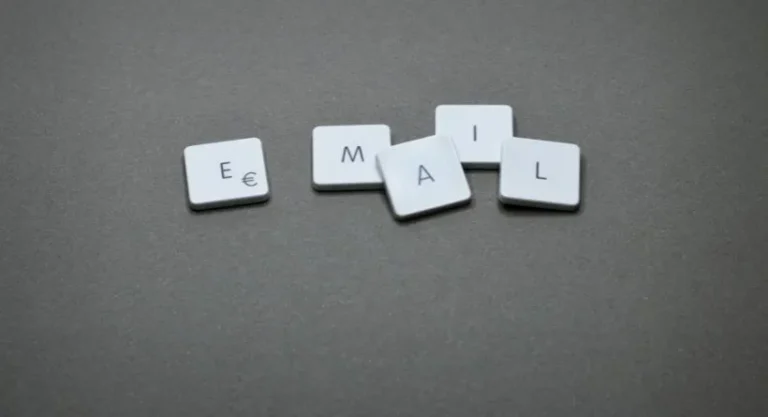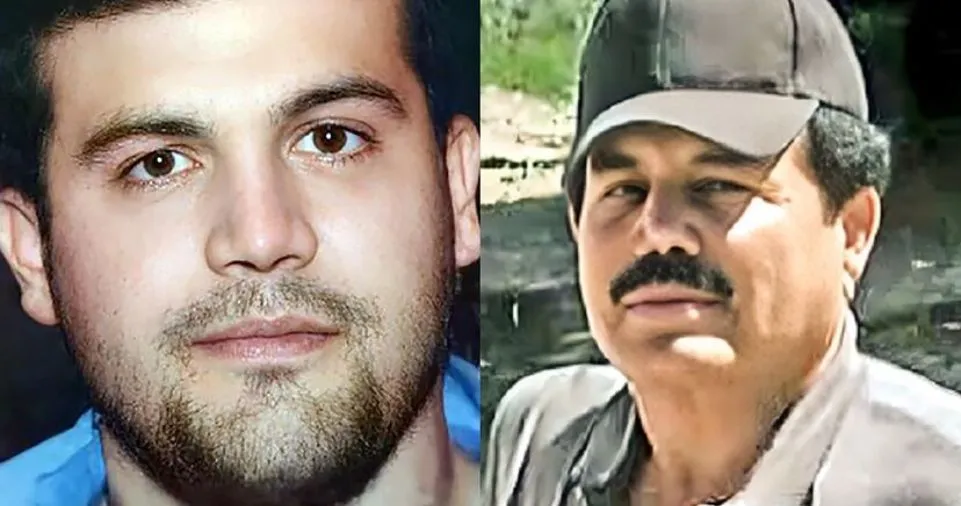Discover the Art of Professional Email Closings: Is the way you close your email important? While subject lines grab the limelight, email endings are often neglected. Crafting the perfect closing for your business email can be a challenging task. Are you struggling to find the right tone to sound professional yet encourage a prompt response from the recipient? Read on to learn some effective tips for ending your email like a pro.
Unlock the Secret to Effective Email Closings: Want to boost your email response rates? It all comes down to the final sentence. By crafting a compelling closing that prompts your reader to take action, you can increase engagement and drive conversions. Whether you want your recipient to click a link, fill out a form, or simply respond to your message, learn how to master the art of email sign-offs to achieve your desired outcome. Let’s delve into the best tips and techniques for ending your business email like a pro.
How to sign a business email?
The Power of Effective Email Closings: Don’t underestimate the impact of a well-crafted email conclusion. Whether you’re reaching out to a potential client or responding to a colleague, your closing can leave a lasting impression. Not only does it provide closure to your message, but it also communicates your intentions and sets the tone for future interactions. But how do you ensure your email sign-off hits the right note every time? Follow these five expert tips to master the art of closing your business emails like a pro and never feel unsure again.
1. Follow the formal or informal style
The Importance of Tailoring Your Email Closings: Crafting the perfect email sign-off is crucial to leaving a positive impression on your recipient, whether it’s a customer, colleague, or friend. However, it’s important to consider the tone and formality of your communication. When sending formal emails, it’s best to err on the side of caution and opt for a more conservative closing to maintain a professional image. On the other hand, in informal settings, feel free to let your personality shine through and experiment with more casual language – just be mindful of your relationship with the recipient. To simplify your search for the perfect email closing, check out our handpicked list of top closings and find the one that fits your style.
2. Remember about the call to action
The Power of Actionable Emails: Want to get better results from your email communications? It all starts with being actionable. Clearly stating what you want the recipient to do next is the key to achieving your desired outcome. Keep things simple by focusing on one specific question or action that the reader should take, instead of bombarding them with too many requests. By prioritizing the most crucial action, you can make your message more engaging and effective. While you can’t guarantee that everyone will comply, understanding user behavior and tailoring your email accordingly can maximize your chances of success. Learn how to craft compelling email calls to action to elevate your communication game.
3. Set up clear deadlines
Mastering Specific Email Closings: Tired of receiving vague, open-ended email closings like “what do you think?” or “when are you available to meet?” While these phrases may seem polite and considerate, they don’t effectively communicate your intentions or prompt action from the reader. Instead, aim to be specific and offer concrete proposals for next steps. If you’re scheduling a meeting, suggest a specific time and date. When setting project deadlines, avoid using “ASAP” and present the timeframe as a collaborative proposal rather than an order. By mastering the art of specific email closings, you can improve your communication and achieve better results.
4. Add email signature and track clicks
The Power of Email Signatures: Did you know that your email signature can be a powerful marketing tool? By including links to your social media profiles or website, you can increase your online visibility and drive traffic to your online assets. But how can you track the effectiveness of these links? By adding UTMs (Urchin Tracking Modules) to your signature links, you can gather valuable data on how many people are clicking through and where they’re coming from. This information is essential for optimizing your marketing strategies and analyzing your traffic sources. Learn how to create effective email signatures that make a lasting impression and drive results.
Boost Your Email Signature with these Resourceful Links: Want to make the most of your email signature? Including links to additional resources can enhance your brand and provide valuable information to your recipients. Here are some ideas for resources to include in your email signature:
- Your LinkedIn profile – This is an excellent way to showcase your professional accomplishments and connect with others in your industry.
- Other relevant social media profiles – Consider adding links to your company’s Instagram or Twitter profiles, depending on your audience and goals.
- Your company website – Make it easy for people to learn more about your business by including a link to your website.
- Relevant external website – For example, if you’re a graphic designer, you could link to your Dribble profile to showcase your work.
- Your online portfolio – Show off your skills and past projects by including a link to your online portfolio.
- The latest post from your blog – If you regularly publish blog content, link to your latest post to share your insights and expertise.
- A landing page with a special offer – If you’re running a promotion or offering a special deal, consider linking to a landing page where recipients can learn more.
- Your online calendar – Help people schedule meetings with you by including a link to your online calendar, such as Calendly.”
Customizing your email signature can help you make a lasting impression on your recipients. While fancy signatures with images and logos may work well for marketing emails, a simple text signature with a few relevant links is best for regular business correspondence.
Make sure to tailor your signature to your specific situation and email campaign, as your signature can say a lot about you and your brand. Adding a professional signature to your emails can greatly increase your credibility with your customers.
If you’re looking for an easy way to create professional-looking email signatures, consider signing up for HelpDesk. With HelpDesk, you can easily create and customize your email signatures to make sure they always look professional.”
Steps:
- Customize your email signature to make a lasting impression on recipients.
- Use a simple text signature with relevant links for regular business correspondence.
- Tailor your signature to your specific situation and email campaign.
- Add a professional signature to increase your credibility with customers.
- Sign up for HelpDesk to easily create and customize your email signatures.
5. Use P.S.
Want to add an extra touch to your emails? Consider using a P.S. (postscript) to include additional information or thoughts after the main message. The term “postscript” comes from Latin, meaning “written after.” While there’s no strict rule for writing PS versus P.S., the version with periods is more common in American English. However, either version will work perfectly fine for your emails.
P.S. in formal email
Postscripts, or P.S. lines, have proven to be effective in marketing emails. But should you use them in formal emails? It depends on your message’s goal, and here are some examples:
- If you’re writing a job application or contacting a potential business partner with whom you already have a relationship, skip the P.S. Instead, include all necessary information in the main body of the email to show thoughtfulness and attention to detail.
- If you’re cold-emailing, pitching offers, or engaging in activities with a lower response probability, feel free to use a P.S. Here, you can add conversational, interesting, and catchy copy. It can be a “gentle reminder” or point out something that the recipient should know before leaving. A well-crafted P.S. can make your formal email more engaging.
Remember that research shows that readers tend to read the P.S. first. If you decide to use this language device, use it judiciously to avoid overwhelming the reader with too much information at once.
List of the best email closings
Ending an email can be a challenge, but this helpful list will provide you with some useful email closing phrases. Simply select one that fits your message, and add it to the end of your email. A strong closing can leave a lasting impression, so take the time to choose the best one for your situation.
How to end an email to a customer
After crafting the main content of your email to a customer, it’s essential to close with a polite and effective ending. You can use a sentence to briefly reiterate the email’s subject, express interest in continuing the conversation, or show curiosity about the customer’s thoughts on the proposal. The email conclusion is an excellent opportunity to leave a positive impression and convey what matters most to you. Explore these courteous email closing phrases to end your message on a professional and friendly note.
Ending an email to a customer can be tricky, but fear not! Once you’ve crafted the main message, it’s time to wrap it up with a polite and professional closing phrase. Before hitting send, consider adding a sentence that refers to the email subject and encourages further communication. This is the perfect opportunity to show your appreciation and emphasize your willingness to help. Here are some courteous email closing phrases that can leave a lasting impression on your customers:
- Sincerely
- Cordially
- Please let me know if you have any questions
- Please let me know if you need anything
- If you want to know more, I’ll be happy to help you
- Always happy to hear from you
- With appreciation
- With gratitude
- Respectfully
- If you require any assistance, feel free to contact me
- Please write to me if you encounter any problems
- I look forward to hearing from you
Choose one of these phrases that fits your style and the tone of your message, and you’re good to go!
How to end an email to a company
When communicating with a company through email, it’s essential to consider the impression you want to leave. Do you aim to portray yourself as assertive and self-assured, or perhaps you want to appear aloof and objective? Crafting concise and effective business emails is crucial to presenting yourself in a positive light in your professional network, career, or even your interactions with potential employers. The way you close your email is equally crucial. Browse through our list of email sign-offs and choose the one that reflects your attitude and personality.
Mastering the art of clear and professional email writing can create a positive impression in your career, professional network, or relationship with a potential employer. Therefore, it’s crucial to choose the right email sign-off to convey the appropriate tone and attitude. Whether you want to exude confidence or professionalism, show distance or approachability, the way you end your email to a company matters. Impress your recipient with one of these business-friendly email closing phrases:”
- Sincerely
- Cordially
- Yours sincerely
- Best regards
- Warm regards
- Kind regards
- With appreciation
- With gratitude
- Respectfully
- I appreciate your feedback
- Thank you in advance
- Thank you for your time
How to end an email to a recruiter
Improve Your Chances of Getting Hired with These Email Sign-offs for Recruiters
After a productive conversation with a recruiter, it’s important to express your appreciation for their time. Not only does it show good manners, but it can also make a lasting impression and increase your chances of landing your dream job. To help you nail the perfect email sign-off, here are some current best practices in recruitment for you to consider.
- Best regards for your continued help with my job search
- With sincere thanks for your time and expertise
- I appreciate your insight and advice on this matter
- Grateful for your assistance in finding the right job fit
- Looking forward to further discussion and opportunities
- Your guidance has been invaluable in my career journey
- Thank you for considering my application and qualifications
- I value your input and perspective on potential job opportunities
- I am eager to continue exploring opportunities with your guidance
- Thank you for your support and commitment to finding the best fit for me.
How to end an email to a friend
Wrap up your email conversation with your friend on a positive note by choosing the perfect sign-off. Whether you’re sharing exciting stories, confessions, friendly questions, or memories, the right email ending can add a personal touch to your message. Check out our list of the best email sign-offs to help you close your email to your friend in the perfect tone.
Wrap up your friendly email exchanges with a memorable sign-off that reflects your bond with your friend. Whether you’re sharing stories, catching up, or reminiscing about good times, an appropriate closing can enhance your connection. Consider using one of these best email endings for friends to make your message stand out.
And here’s a revised list of email endings:
- Best wishes
- Take care
- See you soon
- Until next time
- Your friend
- Cheers
- Looking forward to hearing from you
- Write to you soon
- Yours truly
- Your pal
- All the best
- Hugs and kisses
- Love always
How to end an email to a stranger
When communicating with someone you don’t know well, it’s important to maintain respect and professionalism. Whether it’s a potential employer or a new business contact, ending your email with an appropriate sign-off can leave a positive impression. Avoid any communication faux pas by using one of the following universal phrases to end your email to a stranger.
I can definitely provide more options if you’d like to make the list more comprehensive. Here are some additional email endings to consider:
- Respectfully
- All the best
- Take care
- Looking forward to hearing from you
- I appreciate your time and consideration
- Let me know if you have any questions
- Have a great day/week/weekend
- Until we speak again
- Best wishes
Summary
If you want to make a strong impression and increase your chances of getting a response, it’s important to choose the right email sign-off. Tailor your email ending to the context and recipient, whether it’s a professional email or a message to a friend. Be respectful, polite, and clear in your communication. Avoid overly casual or informal sign-offs that may come across as unprofessional. Don’t forget to proofread your email and ensure that your email ending matches the tone of your message. By following these tips, you can end your emails professionally and increase your chances of success.
Mastering the art of ending your emails professionally can help you achieve better results. Here are six steps to consider:
- Tailor your email sign-off based on the nature of your relationship with the recipient.
- Always include a call to action to prompt the recipient to take the desired action.
- Be specific and set a deadline for the expected action to ensure timely responses.
- Utilize your email signature to add a touch of professionalism and showcase your brand.
- Keep track of any links you include with UTM parameters to measure their effectiveness.
- Use a P.S. line to make a final impression on the recipient and draw their attention to important information. With these steps, you can create a lasting impression and improve your email response rates.