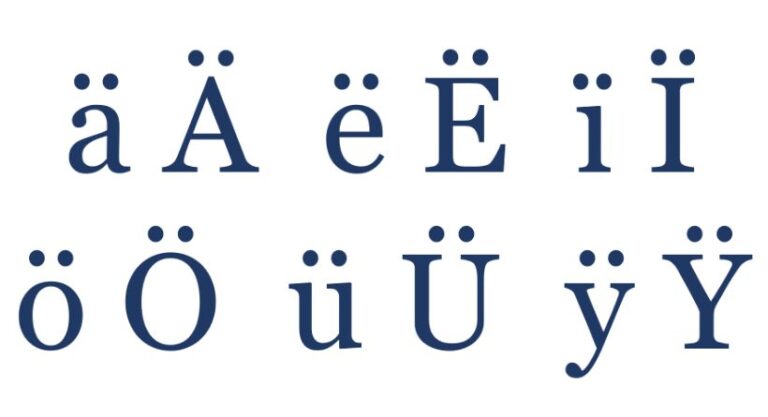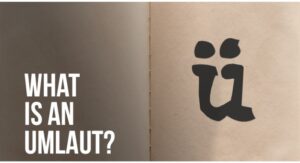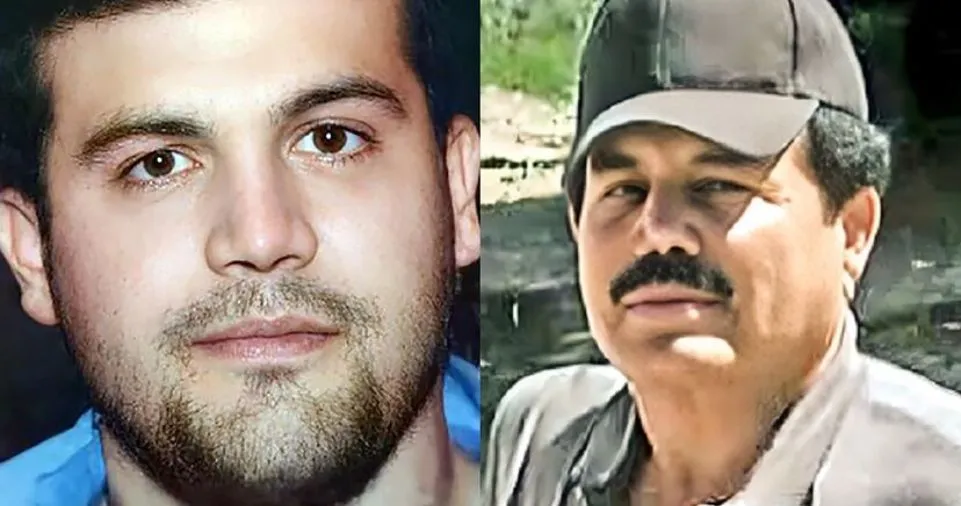To identify the sounds of certain words, the umlauts must be used. This capability is available on computer keyboards. And it is that writing in various languages, such as Spanish, German, French, or English, requires the use of the umlaut symbol, which consists of two dots put over a vowel. Don’t miss this post if you want to rapidly have your questions answered on where to find and how to place this symbol on your keyboard.
The umlaut is what?
The orthographic symbol for the umlaut is two dots put horizontally over the vowels you desire to change. It is used to alter how certain words are pronounced in Spanish. The letter u has its own phonetic value and must be spoken when it is preceded by the letter g and is followed by the letters e or I according to this indication.
Using Windows, type
Using a keyboard
If you use a Windows computer, you should insert the umlaut symbol in the following location:
- Find the symbol on the third line of the alphabetic keyboard, which is on the right side of the keyboard. Other symbols, such as the closed accent and an open key, are also present in this key.
- You must choose the vowel you want the umlaut to cover by hitting the shift key, which is shown by an arrow.
- Next, enter the vowel that the umlaut should go over. Always remember that the vowel comes before this symbol.
- If you need to enter the umlaut above a capital vowel, you must type the sign first while holding down the shift key, followed by the vowel.
Using ALT + ASCII Code
You may also simply write vowels with umlauts using the ASCII code for Windows machines. You just need to hold down the “Alt” key while typing the string of digits we’ve provided below:
- Alt + 0196 = Ä
- Alt + 0228 = ä
- Alt + 0203 = Ë
- Alt + 0235 = ë
- Alt + 0207 = Ï
- Alt + 0239 = ï
- Alt + 0214 = O
- Alt + 148 = o
- Alt + 154 = U
- Alt + 129 = u
Type on a MAC
- The process for adding the umlaut on a Mac keyboard is as simple as this:
- Choose the umlaut and the letter you wish to put it on while holding down the shift key.
- The umlaut is always chosen before the letter, just as in Windows.
- You must first choose the capitalization option in order to insert the umlaut over a capital vowel. Just press the shift key and the umlaut key to activate it, then proceed as described above.
Using a phone or tablet
Launch the keyboard first. Next, firmly press down where the vowel is positioned where you wish to insert that symbol. Choose the vowel with an umlaut you’re searching for from the list of alternatives that will show right away.
Umlauts are used in what words?
Below is a list of some frequently used terms that include the umlaut. You can thus affirm that learning how to type them on various keyboards is crucial.
- Omen
- Ambiguity
- Antiquity
- appease
- Bilingual
- Stork
- Crankshaft
- Contiguity
- Drain
- slitting
- Shamelessness
- Flattering
- Tongue
- Linguist
- Linguistics
- Nicaraguan
- umbrella holder
- Beggar
- Fat
- Penguin
- Canoeing
- Scoundrel
- Ointment
- Shame
- Opossum
Regular inquiries
Where was the source of the diaeresis?
The beginning may be found in Antiquity. Its root word, diaersis, which meaning division or separation in Latin, is derived from the Greek language. The letter “u” is the only one for which this symbol is used in Spanish.
Why is there a there?
It is a symbol that certain Latin alphabets use to denote vowels that come before. It is used to describe a syllabic break where the pronunciation is maintained in languages lacking umlauts.
In poetry, what role does the diaeresis play?
The diaeresis, which is placed above the first vowel of a diphthong in poetry writings, denotes that the vowels that make up the word must be uttered in separate syllables.
Conclusion
You may insert the umlaut on your keyboard with ease by using these short instructions. For Spanish speakers, this orthographic symbol is crucial since it makes it possible to distinguish specific words from those in other languages in terms of sound. You will be able to communicate more easily and quickly on the internet by using the procedures we have shown you for placing the umlaut. In the same manner, we advise reading through our other articles on this subject to find out where to type quote marks, how to create an underscore, how to type a question mark, and how to get the @ sign.